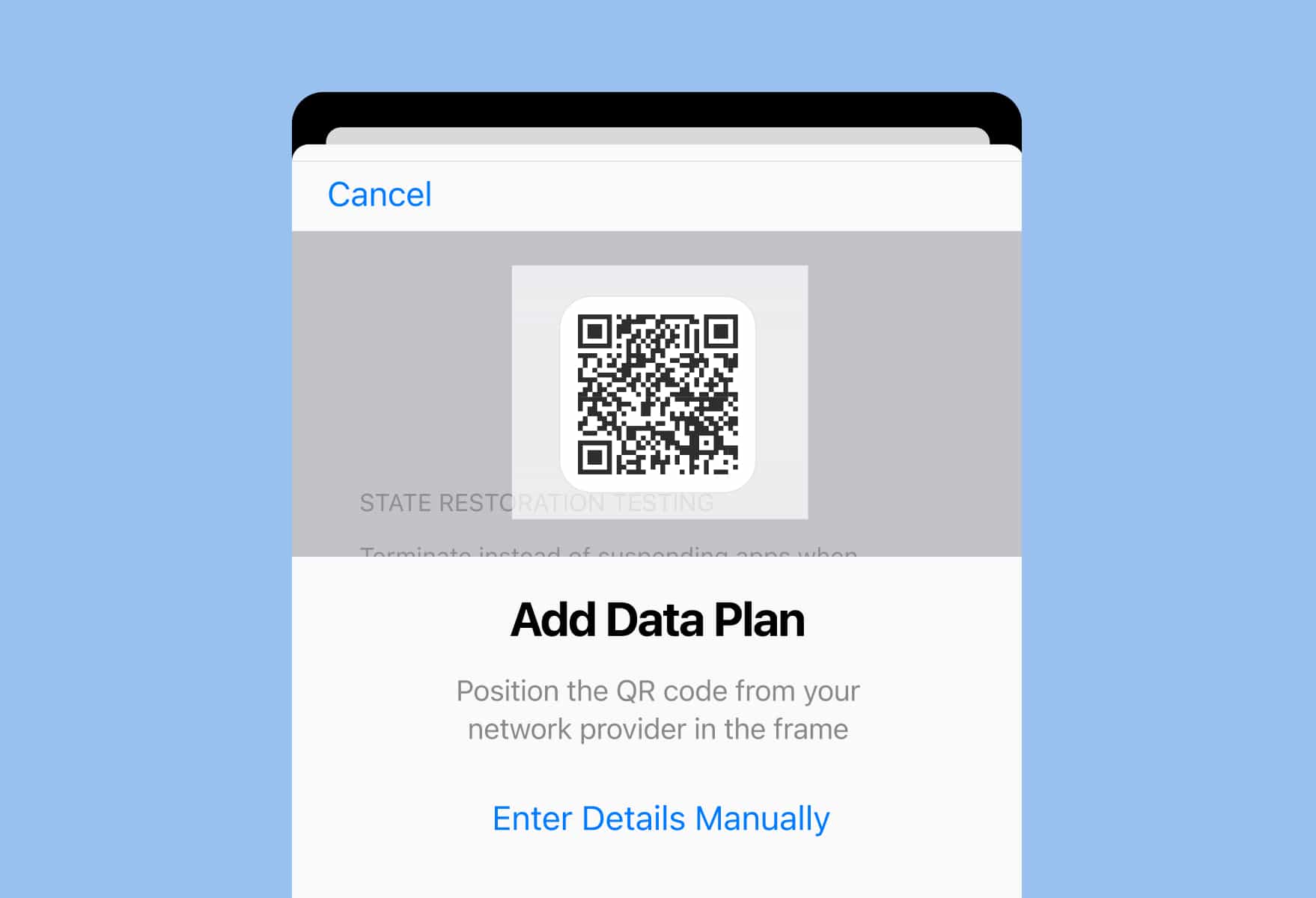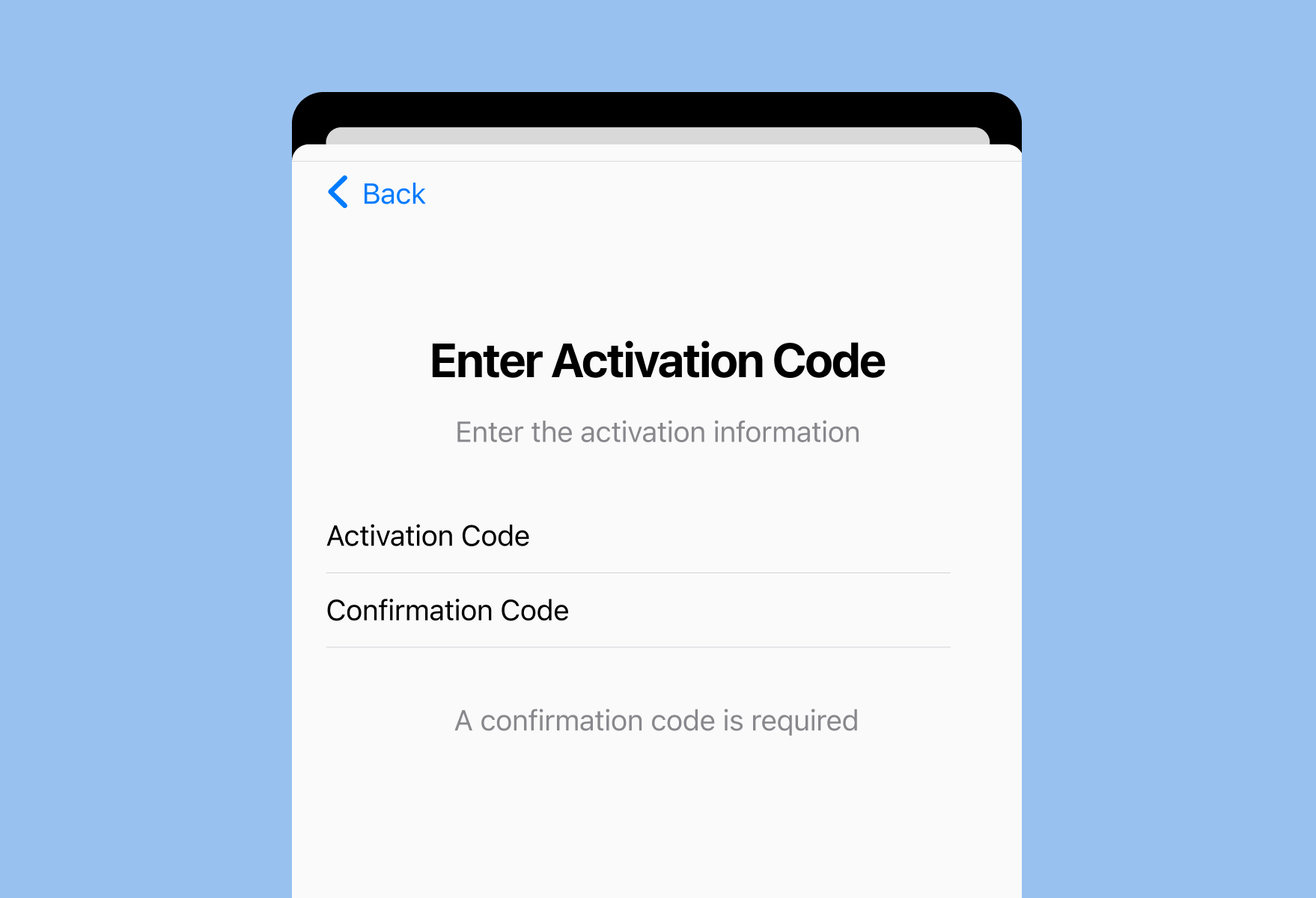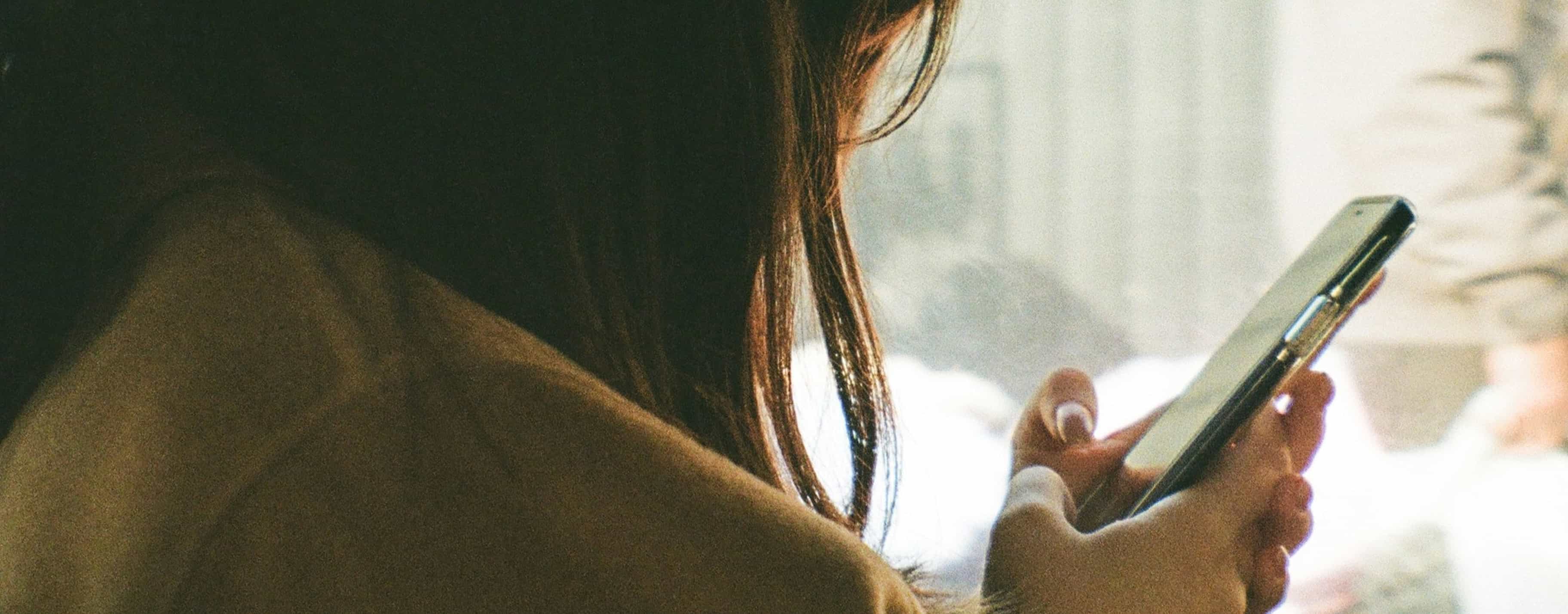
How to activate eSIM: step-by-step guide
Compatibility
Method 1: Checking by dialing code
- Dial *#06# on your phone.
- Look for an EID : if an EID (eSIM identifier) is displayed, your phone supports eSIM technology.
Method 2: Verification by phone model
Make sure your phone is also carrier unlocked, as a locked phone may not support eSIM even if the model is compatible.
Below is a detailed list of eSIM compatible devices by make and model:
- Apple: iPhone 16 Pro Max, iPhone 16 Pro, iPhone 16 Plus, iPhone 16, iPhone 15 Pro Max, iPhone 15 Pro, iPhone 15 Plus, iPhone 15, iPhone 14 Pro Max, iPhone 14 Pro Pro, iPhone 14 Pro, iPhone 14 Plus, iPhone 14, iPhone 13 Pro Max, iPhone 13 Pro, iPhone 13 Pro, iPhone 13 Mini, iPhone 13, iPhone 12 Pro Max, iPhone 12 Pro, iPhone 12, iPhone 12 Mini, iPhone 11 Pro Max, iPhone 11 Pro, iPhone 11 Pro, iPhone 11, iPhone XS Max, iPhone XS, iPhone XS, iPhone XR, iPhone SE
- Samsung: Samsung Galaxy A55 5G, Samsung Galaxy A54 5G, Galaxy A35 5G, Galaxy Z Flip 6 5G, Galaxy Z Flip 5 5G, Galaxy Z Flip 5 5G, Galaxy Z Flip 4 5G, Galaxy Z Flip 4 5G, Galaxy Z Flip 3 5G, Galaxy Z Flip, Galaxy Z Fold 6 5G, Galaxy Z Fold 5 5G, Galaxy Z Fold 4 5G, Galaxy Z Fold 4, Galaxy Z Fold 3 5G, Galaxy Z Fold 2 5G, Galaxy Z Fold, Samsung Galaxy S24 5G, Samsung Galaxy S24+ 5G, Samsung Galaxy S24 Ultra 5G, Samsung Galaxy S24 Ultra 5G, Samsung Galaxy S23 FE 5G, Samsung Galaxy S23 5G, Samsung Galaxy S23+ 5G, Samsung Galaxy S23 Ultra 5G, Galaxy S22 5G, Galaxy S22+ 5G, Galaxy S22 Ultra 5G, Galaxy S21 5G, Galaxy S21+ 5G, Galaxy S21 Ultra 5G, Galaxy S20, Galaxy S20 5G, Galaxy S20 +, Galaxy S20 +, Galaxy S20 + 5G, Galaxy S20 Ultra, Galaxy S20 Ultra, Galaxy S20 Ultra, Galaxy S20 Ultra, Galaxy Note 20, Galaxy Note 20, Galaxy Note 20 Ultra, Galaxy Note 20 Ultra 5G.
- Xiaomi: 14T, 14T Pro, 14 Pro, 14, 13T, 13T Pro, 13 Lite, 12T Pro, Redmi Note 13 Pro 5G, Redmi Note 13 Pro+ 5G.
- Oppo: Reno 6 Pro 5G, Reno 5 A, Find X5 Pro 5G, Find X5 5G, Find X3 Pro 5G, Find N2 Flip, A55s 5G.
- Oppo: Reno 6 Pro 5G, Reno 5 A, Find X5 Pro 5G, Find X5 5G, Find X3 Pro 5G, Find N2 Flip, A55s 5G.
- Google: Pixel 8 Pro, Pixel 8, Pixel 7 Pro, Pixel 7, Pixel 6 Pro, Pixel 6 Pro, Pixel 6a, Pixel 6, Pixel 5a, Pixel, Pixel, Pixel 4 XL, Pixel 4 XL, Pixel 4a, Pixel 4, Pixel 3a XL, Pixel 3 XL, Pixel 3a, Pixel 3.
- Sony: Xperia 10 V, Xperia 10 IV, Xperia 10 III Lite, Xperia 5 IV, Xperia 1 V, Xperia 1 IV, Xperia Ace III.
- Nokia: XR21, X30, G60 5G.
- Motorola: Razr 50 ultra 5G, Razr 40, Razr 40 Ultra 5G, Razr 5G, Razr + 2023, Edge 50 Fusion, Edge 40, Edge 40 Pro, Edge 40 Neo, Edge +, Edge +, G52J 5G, G52J 5G II, G53J 5G, G53 5G, G54 5G, Razr 2019, Razr 2022, Moto G Power, G84.
- Honor: Magic4 Pro, Magic5 Pro 5G, 90 5G, 200, 200 Pro.
- Alcatel: TCL 50 5G, TCL 50 Pro Nxtpaper.
- ZTE: Libero 5G III, Nubia Flip 5G.
Method 3: Verification by destination country
Make sure that the country of your travel destination is included in the list, as only the countries listed are supported:
- List of available countries: Albania (AL), Algeria (DZ), Argentina (AR), Armenia (AM), Australia (AU), Azerbaijan (AZ), Bolivia (BO), Brazil (BR), Cambodia (KH), Canada (CA), Qatar (QA), Chile (CL), China (CN), Colombia (CO), South Korea (KR), Egypt (EG), El Salvador (SV), Greece (GR), Guatemala (GT), Honduras (HN), Hong Kong (HK), India (IN), Indonesia (ID), Jamaica (JM), Japan (JP), Jordan (JO), Kazakhstan (KZ), Philippines (PH), South Korea (KR), Spain (ES), United Arab Emirates (AE), United States (US), United States (US), Japan (JP), Jamaica (JM), Kazakhstan (KZ), Kenya (KE), Kuwait (KW), Malaysia (MY), Mexico (MX), Morocco (MA), Nicaragua (NI), Niger (NE), Nigeria (NG), New Zealand (NZ), Pakistan (PK), Panama (PA), Paraguay (PY), Peru (PE), Puerto Rico (PR), Reunion (RE), United Kingdom (GB), United Kingdom (GB), Dominican Republic (DO), Russia (RU), Senegal (SN), Serbia (RS), Singapore (SG), Sri Lanka (LK), South Africa (ZA), Switzerland (CH), Thailand (TH), Tanzania (TZ), Tunisia (TN), Turkey (TR), Uruguay (UY), Uzbekistan (UZ) and Vietnam (VN).
Recommend our app to your customers
They travel safer, you stay more relaxed.

.jpg)